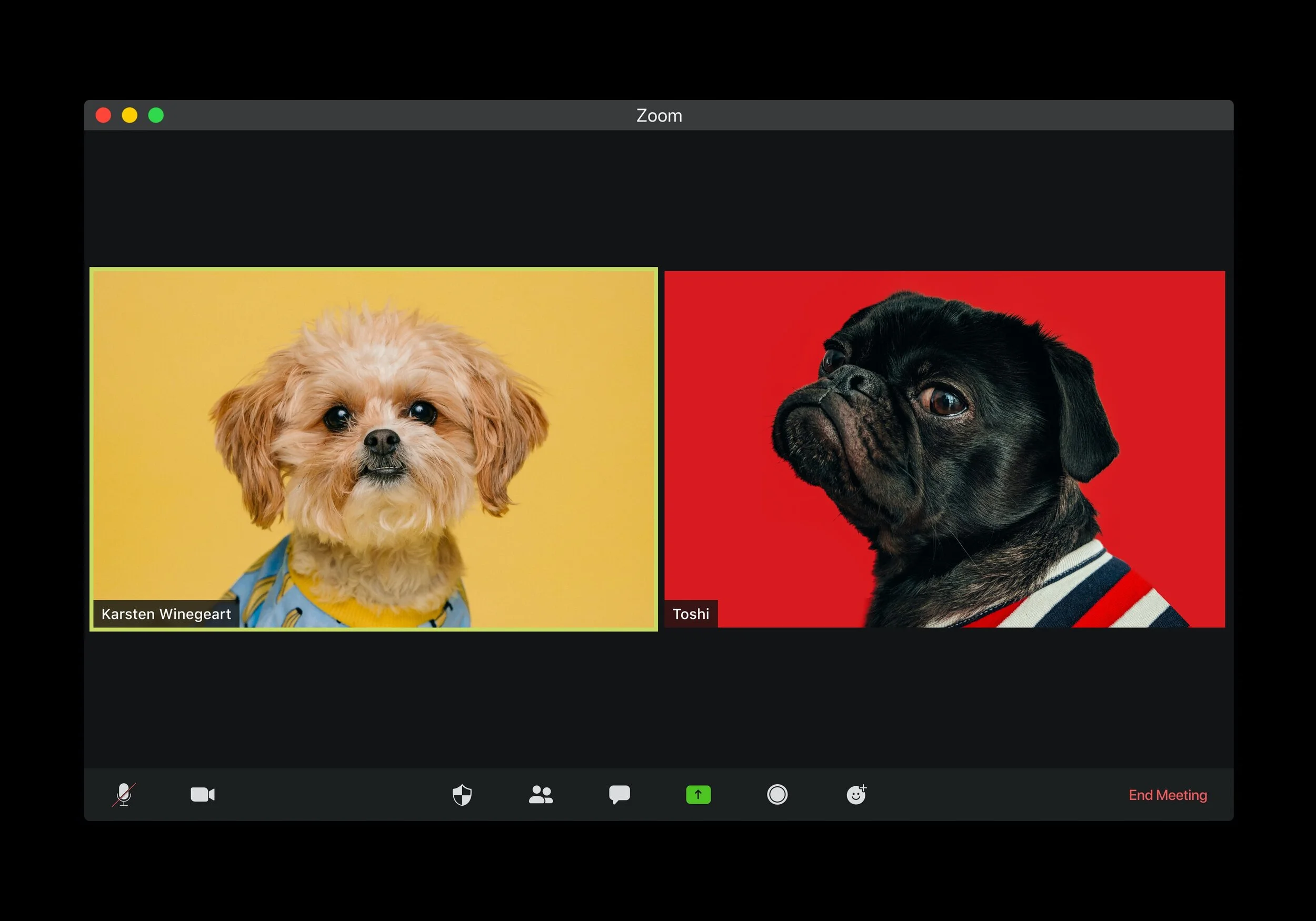PLatforms I use
I offer individual lessons in-person, or virtually on Zoom, Skype, or FaceTime. Inquire about lessons here. The default is Zoom, but we can work on any platform depending on what you have or prefer.
ZOOM lessons
I’ll schedule a lesson with you by inviting you to a Zoom meeting via email. The same link is used for all recurring lessons. Create an account here and read more on How to Join a Meeting in Zoom.
Please come to the meeting a few minutes ahead of time--that will give you a chance to test your camera angle + microphone and to tune/warm up. I might be occupied with another student, but will join you as soon as I can.
FACETIME lessons
For FaceTime, you will need an Apple device and an iCloud account. Learn more here.
I will call you at the time of your lesson.
SKYPE lessons
For Skype, you will need to create an account and download Skype. You can test the microphone and camera settings ahead of time with a Skype Test Call.
I will call you at the time of your lesson, but in case you need to call instead, here’s how.
WHAT YOU’LL NEED
Materials:
A computer/laptop or an iPad. Phones have their limitations, but they also work and can be used in an emergency.
A good internet connection. You can check if your connection is reliable here. Click on "GO". If your download speed is above 5.0 Mbps and upload speed is also above 5.0 Mbps, we are good!
A webcam and microphone (usually built into your computer, tablet, or phone). A separate microphone or webcam are not necessary, but I can provide recommendations if you're interested.
Remember to charge your devices before lessons :)
MUSIC & Markings
Most of the music and exercises will be digitized and sent to you ahead of time, so you and I will be reading the same scores with correct markings, fingerings, and bowings.